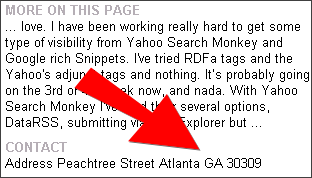Google XML Sitemap: Download the Title, Description & Keywords tags from your sites webpage via your Google XML sitemap and then export the data into a excel spreadsheet. I’m not totally sure what to call this tool yet. I started out creating something else and took a totally different direction. That’s not to say this is not a useful tool. Basically if you’ve ever been in a situation and wonder how many URL’s are included in a Google XML sitemap, then this application will help you. Or if you’ve ever been in a pickle and wondered how well my Titles, Descriptions, or Keywords Tags are optimized, then this application will help yuo also. Once you submit your Google XML sitemap the application will download all of the URL’s included in your XML Sitemap and then one URL at a time goes out and fetches the Title and Meta Information. It then runs the character count from this data against what is deemed by Yahoo as being a well formatted Title and Meta Tag by YSSP standards. Title 70 characters in length, Description 170 characters in length, and 12 Keywords. I took a look at the Google Webmaster rule set also and added in some padding.
So for example the application will color the character count number Green if the Title falls in-between 60 and 70 characters. Then Red if the count is over 70 characters and Purple if it’s under 60 characters. This color theme is used also for the Description and the Keywords.
The complete thresholds includes.
Title: >=60 <=70 Good; > 70 Red; < 60 Purple
Description: >=150 <=170 Good; > 170 Red; < 150 Purple
Keywords: >=10 <=12 Good; > 12 Red; < 10 Purple