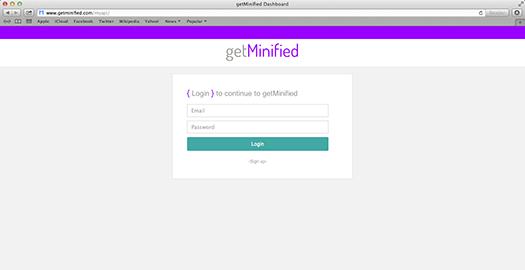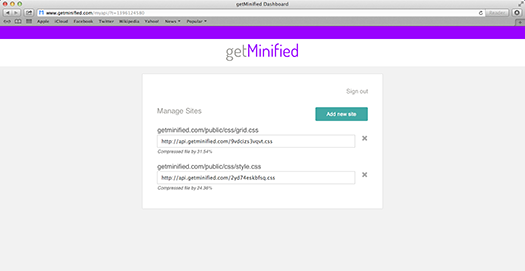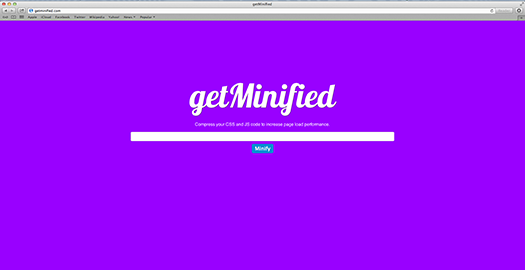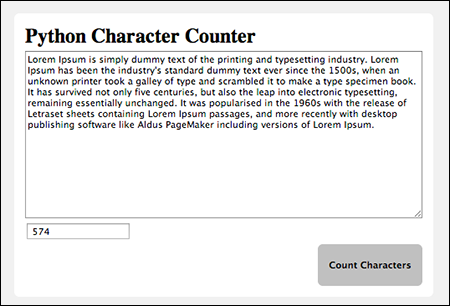For many years I’ve trolled Youtube, Stackoverflow.com and other sites stock piling information and code on how to do certain things.
So I figured it was time for me to do my part and pay it forward. I decided to so by cranking out some “How To” videos.
This was my first attempt at screen recording and what I found out is that it’s not as easy as it looks.
1st, my audio sucked so I went out and bought some fairly cheap Logitech USB Headsets from Office Depot. btw. Amazon is cheaper but I wanted and needed the headset ASAP.
2nd, Whenever I played back my video it was blurry. So it took me a few takes to figure out that I needed to change the resolutions to 1280×720
3rd, I’ve never used IMovie before so for me something as simple as trimming a clip took hours to figure out. Come to think of it I’ve owned my Mac for like 3 years now and I think this was the first time I’ve opened IMovie on purpose.
Overall it probably took me like 6/8 takes to get to a point where I thought I was done. I’m crossing my fingers hoping that as I do more it will get better.
Soooo my first video is a “How To” video explaining how to download and parse TV listing data using PHP and a very cool API made available by the people over at TVmaze.com.
The site and API’s are free and very easy to use. And like you’ll see from my video you can get something up and running within a few minutes.
So if you find your looking for this type of data, you should definitely see the set of API’s TVmaze.com has to offer.
f.y.i. I have no theme or structured plan in mind for the videos i create. I only plan to do videos on technology I like and use.